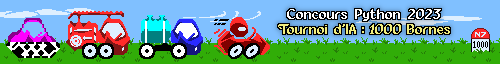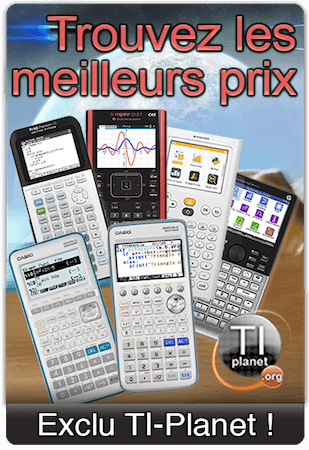AutoCalc 3.0 - App avec Symbolic et PrettyPrint
DownloadTélécharger
Actions
Vote (5/5):
ScreenshotAperçu

Informations
Catégorie :Category: Maths TI-82+/83+/84
Auteurs Authors: Silver Shadow, Xavier Andréani
Type : Assembleur
Taille Size: 6.90 Ko KB
Mis en ligne Uploaded: 10/06/2010 - 17:56:41
Mis à jour Updated: 01/01/2012 - 11:15:24
Téléchargements Downloads: 2934
Visibilité Visibility: Archive publique
Shortlink : http://ti-pla.net/a1874
Type : Assembleur
Taille Size: 6.90 Ko KB
Mis en ligne Uploaded: 10/06/2010 - 17:56:41
Mis à jour Updated: 01/01/2012 - 11:15:24
Téléchargements Downloads: 2934
Visibilité Visibility: Archive publique
Shortlink : http://ti-pla.net/a1874
Description
*Cette version résout un bug qui faisait planter l'application lorsqu'on la quittait sans effectuer de calculs.*
Il s'agit d'une version app de AutoCalc 3.0, avec une interface améliorée et supportant certaines fonctions importantes de Symbolic et de PrettyPrint.
Cependant, cette version n'inclut pas la résolution d'équations, ni la résolution des polynômes du second degré.
Comme je suis fainéant, je vais juste copier-coller les instructions en anglais. Elle ne sont pas très compliquées à comprendre.
Instructions:
The app uses a command line style interface, similar to the one used by TI on the homecreen.
For calculations, just type them in and wait.
To exit the app, type QUIT.
If you forgot the syntax for the Symbolic and PrettyPrint functions, type HELP.
If it is taking forever to calculate the result and you want to abandon, press the On button. You'll have to relaunch the app after this, though.
Other functions, requiring Symbolic and/or PrettyPrint, have a slightly different syntax (the ":" character that appears in some of the functions HAS to be used for the functions to be recognized):
D: derivates the expression with respect to X
PD: same as above but also outputs the result using PrettPrint
SIMP: simplifies the expression
PNUM: the standard CAS calculation, but with PrettyPrint output
PEXP: simplifies an expression and then outputs the result using PrettyPrint
PRON enables AutoPrettyPrint, so that all functions and calculations automatically output their results in PrettyPrint
PROFF disables AutoPrettyPrint
The app automatically saves your AutoPrettyPrint settings, so that you don't have to modify them each time you run it.
Also, the app saves the last result into the Ans var and Str0, so that it can be used after quitting the app.
The app has been made so that Symbolic and PrettyPrint are optional, meaning that it will work without them, though with less functions available. The main CAS calculator engine doesn't require Symbolic to work properly.
I also recommend using Omnicalc to install Symbolic, since this allows faster loading times and other nifty functions.
Il s'agit d'une version app de AutoCalc 3.0, avec une interface améliorée et supportant certaines fonctions importantes de Symbolic et de PrettyPrint.
Cependant, cette version n'inclut pas la résolution d'équations, ni la résolution des polynômes du second degré.
Comme je suis fainéant, je vais juste copier-coller les instructions en anglais. Elle ne sont pas très compliquées à comprendre.
Instructions:
The app uses a command line style interface, similar to the one used by TI on the homecreen.
For calculations, just type them in and wait.
To exit the app, type QUIT.
If you forgot the syntax for the Symbolic and PrettyPrint functions, type HELP.
If it is taking forever to calculate the result and you want to abandon, press the On button. You'll have to relaunch the app after this, though.
Other functions, requiring Symbolic and/or PrettyPrint, have a slightly different syntax (the ":" character that appears in some of the functions HAS to be used for the functions to be recognized):
D: derivates the expression with respect to X
PD: same as above but also outputs the result using PrettPrint
SIMP: simplifies the expression
PNUM: the standard CAS calculation, but with PrettyPrint output
PEXP: simplifies an expression and then outputs the result using PrettyPrint
PRON enables AutoPrettyPrint, so that all functions and calculations automatically output their results in PrettyPrint
PROFF disables AutoPrettyPrint
The app automatically saves your AutoPrettyPrint settings, so that you don't have to modify them each time you run it.
Also, the app saves the last result into the Ans var and Str0, so that it can be used after quitting the app.
The app has been made so that Symbolic and PrettyPrint are optional, meaning that it will work without them, though with less functions available. The main CAS calculator engine doesn't require Symbolic to work properly.
I also recommend using Omnicalc to install Symbolic, since this allows faster loading times and other nifty functions.